A key challenge is evolving the proper design principles for data worlds. This will involve the convergence of several disciplines from visual analytics (i.e., 2D position marks are effective for rapid comparison), cognitive psychology (i.e., how do humans become engaged with data), architecture (i.e., effective design for physical immersive spaces), and others. To build data worlds, the design principles need to be specified, along with its basic elements and overall architecture. Here are some suggestions to start the discussion…
Design Principles
An initial set of design principles are:
- Engaging: fun, interesting, insightful
- Persistent: always-on window into the data, representing
- Information-Rich: high-density data-objects
- Interactive: poke at data to learn its behavior
- Collaborative: shared experiences
Venues
Potential venues (or modes of usage) are:
- Diorama: Static passive observation for a specific topic, from a fixed viewpoint. Single perspective of a data world into which multiple persons can enter to observe a specific topic or issue. Passive observation like a diorama at a museum.
- Wander: Leisurely self-paced walk to observe with no interaction. No constraints on path. Enjoying the sights and sounds. limited ability to interact with the world or others.
- Tour: Guided predefined path with commentary to listen and observe. Has a story to tell and brings others persons along for the journey.
- Explore: single discovery goal using many tools for discovery. Can annotate and comment upon interesting patterns.
- Analysis Team: collaborative insights. Focused team with varied skills working together to design a solution. High-degree of collaboration.
- Control Room: monitoring system behavior. place that summarizes the information about a complex system so that a team of persons can share and collaborate
- Park: Large virtual space with a coherent theme used by many persons with varied motivations.
Elements
Data worlds consist of the following elements:
Person: a real human being who is the consumer of this immersive experience. The motivations and expectations of persons can be varied. In the simplest case, a single person would like to explore the data world with no interaction with it. In the most complex case, thousands of persons could be simultaneously interacting with the world and each other, performed various tasks as individuals and as groups.
Avatar: the virtual icon representing the person within virtual space. It could be just a fuzzy ball, a humanoid shape, a vehicle, or anything that denotes the presence of that person. In multi-person worlds, it is important for a person to have a visible icon to facilitate collaboration. In worlds with one person, no visible icon is necessary.
ViewPoint: a view port to the person’s visual input stream, along with nearby spatial sounds (plus touch and smell with future technology). In a 3D space, a view port has six coordinates, three for a position in space and three for the orientation of the view angle from that position. In the simple case, a person would have one view port, which would be analogist to his/her eyeballs. This is called the primary view port and determines the position and orientation of the person. It is also possible for a person to have additional view ports into the data world to contrast and compare, much like a person has multi-windows opened on their desktop computer. The proper control of view ports is a major design requirement for effective data worlds
Note that within a static 2D data vis, there is only one perspective. Thus, the main advantage of a 3D virtual space is flexibility of create multiple perspectives on the same data objects. The disadvantage is that one must now manage those multiple perspectives.
Interaction: Can be of a limitless variety. The simplest way that a person can interact with a data world is via their primary view port. By controlling the person’s position and orientation, a person can control their perception of the world, focusing on details that are of interest. Further, other persons and the world itself could change its behavior based on the focus of a person. For instance, the distance from a virtual object could set a specific level of detail (LOD) that would render certain shapes and animation, much like occurs when one zooms in or out within a Google Map.
Basic Architecture
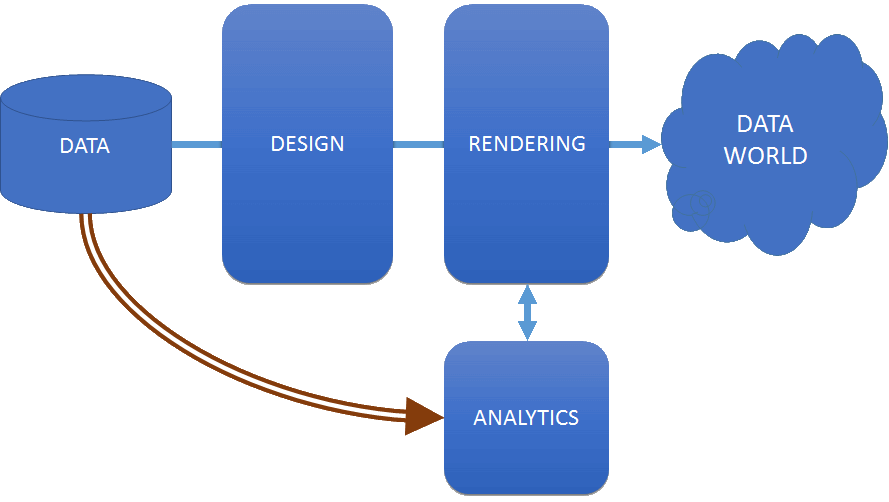 A basic architecture for a data world consists of a left-to-right flow of metadata from the data sources to the data world. The design module adds the design configuration for that data world, created previously by the world designer utility (not shown). The rendering engine generates the virtual objects with the proper appearance, behavior, and position and renders those objects within the virtual space. In the curved arrow, actual data flows only to the remote analytics module where various routines push analysis results as metadata into the rendering engine.
A basic architecture for a data world consists of a left-to-right flow of metadata from the data sources to the data world. The design module adds the design configuration for that data world, created previously by the world designer utility (not shown). The rendering engine generates the virtual objects with the proper appearance, behavior, and position and renders those objects within the virtual space. In the curved arrow, actual data flows only to the remote analytics module where various routines push analysis results as metadata into the rendering engine.
On the Building Data Worlds page, we will expand on this architecture.
